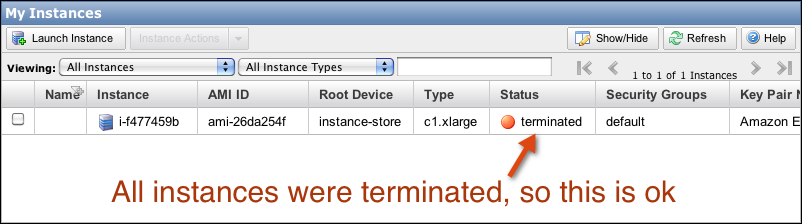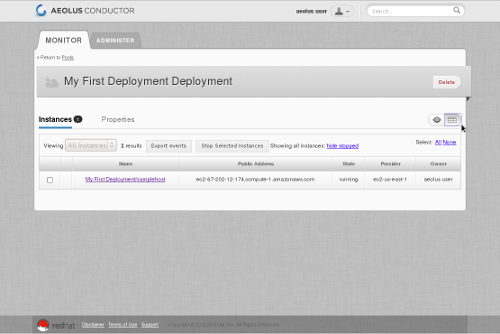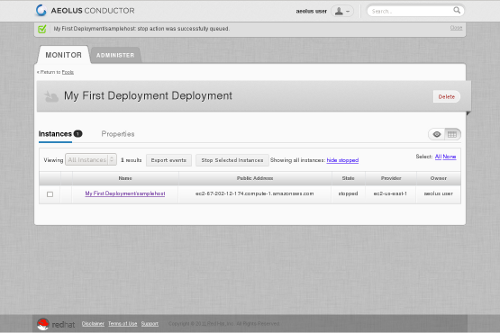Stop a running Instance
Getting Started Guide
1. Stopping the Instance
Shutting down a running instance is very simple.
- In the Aeolus web interface, click the MONITOR tab and select the grid view by clicking the grid button on the right side of the page.
- Click on “Instances” to view your running instances. Tick the checkbox next to the instance name in the instance list.
- Click the “Stop selected instances” button. Within a minute or two the instance status should change to say stopped:
If you are using Amazon EC2, follow the next step to check for instances running in EC2.
2. Check for instances left running in EC2
When using a development version of Aeolus, always remember to check the AWS Management Console for instances left running in EC2.
It’s rare for this to happen, but better safe than sorry: